Resume Styling
Let’s start with the first crucial aspect: resume styling and formatting. Beyond the content itself, the visual first impression is extremely important.
Common Mistakes
Let’s look at three common mistakes that you should avoid in resume formatting:
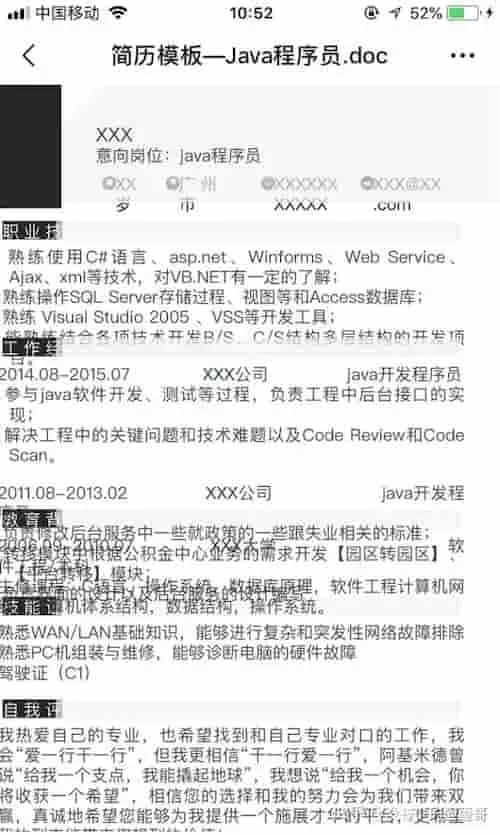
- The first example shows chaotic formatting with inconsistent heading styles, disorganized sections, and random colors. This often happens with Word documents, which is why we recommend using PDF format for better consistency across different platforms.
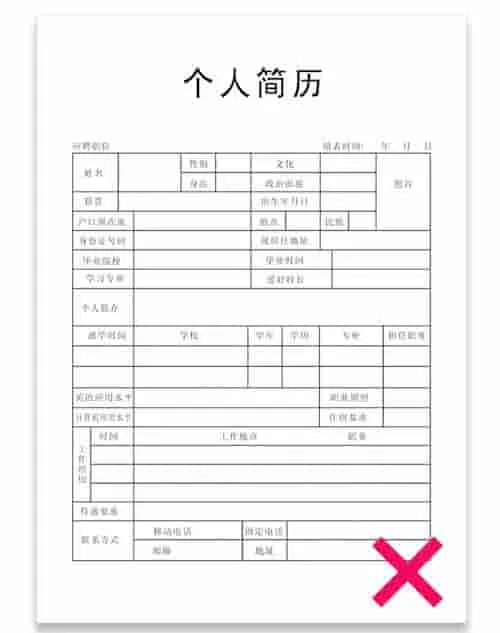
- The second example uses an outdated template that looks like it’s from the last century. It’s filled with unnecessary information, lacks focus, and is tedious to read. Modern recruiters and hiring managers expect clean, professional formats.

- The third example goes to the other extreme - over-designed with excessive colors and graphics, resembling more of a color palette than a professional resume. Remember the saying “less is more.” This is particularly true for technical resumes. Especially avoid using star ratings or percentage bars for skills - these often make technical reviewers skeptical and can detract from your actual qualifications.
Effective Resume Styles
Now that we’ve covered what to avoid, let’s look at three effective approaches to resume styling:
- Minimalist Style
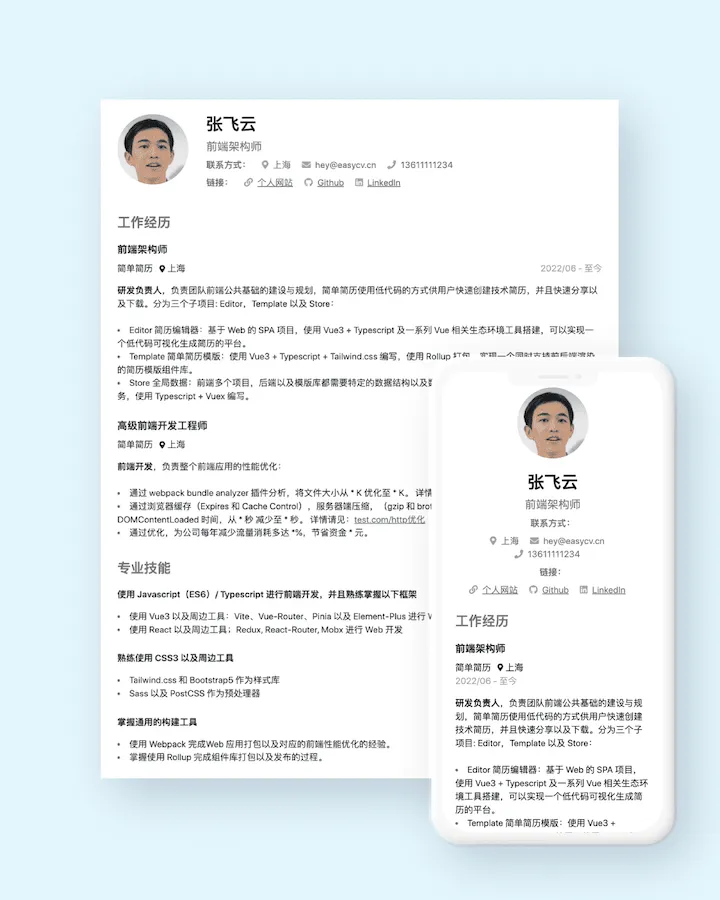
This style uses primarily black and white, with careful attention to typography, spacing, and subtle color accents. It creates a clean, professional impression similar to Apple’s design aesthetic. Achieving effective minimalism is challenging - it requires perfect balance between simplicity and sophistication. View an example here: Minimalist Template
- Modern Professional
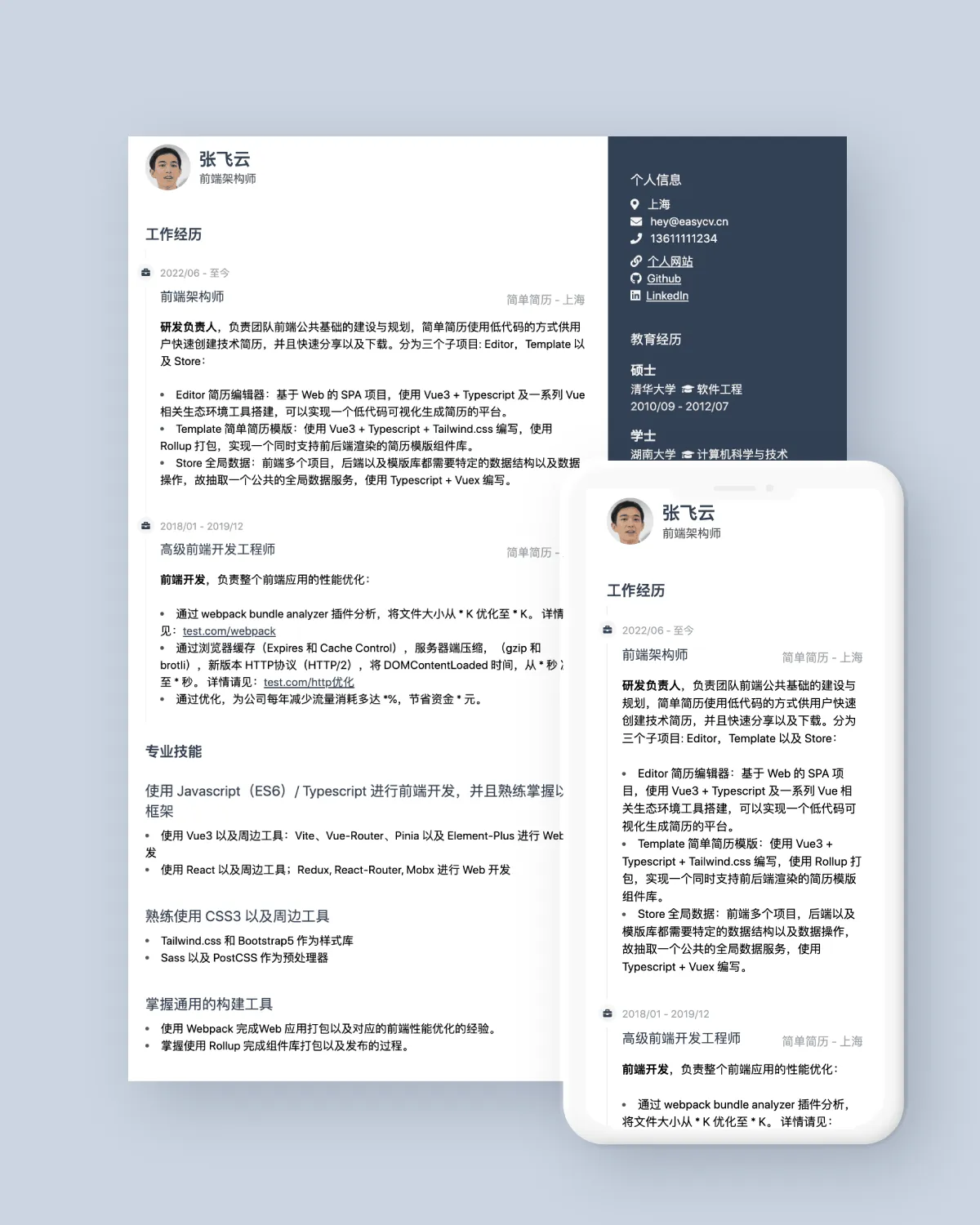
While some resume guides insist on extreme minimalism, technical resumes can benefit from thoughtful design elements. This two-column layout efficiently organizes information while maintaining professionalism. The carefully chosen typography and color scheme create visual interest without overwhelming the content. This type of design often catches the eye of technical recruiters and fellow developers. View an example here: Modern Template
- Creative Professional
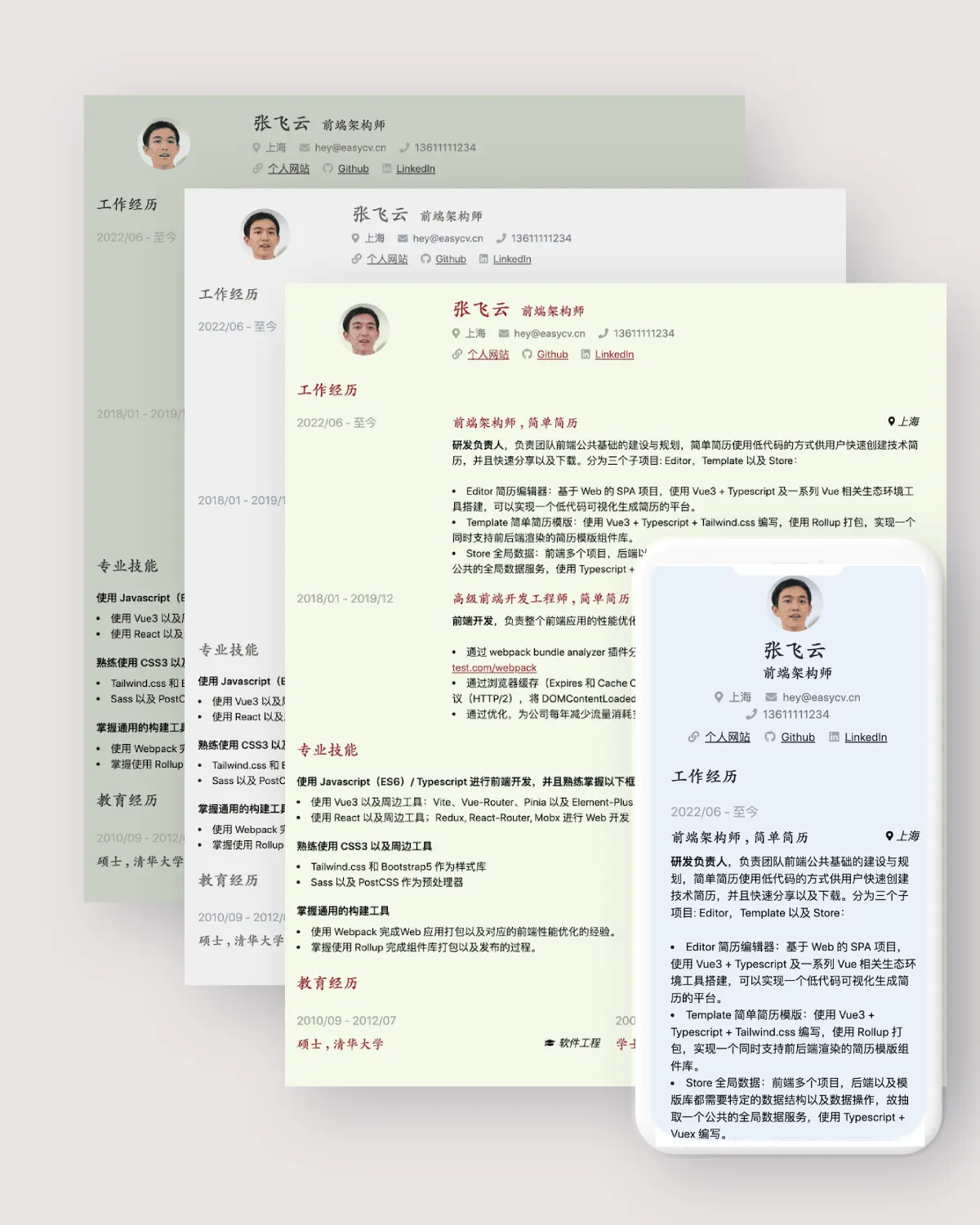
This style incorporates distinctive design elements while maintaining professionalism. The key is finding the right balance - adding unique touches without going overboard. This template uses thoughtful color combinations and typography choices to stand out while remaining professional. View an example here: Creative Template
Key Design Elements
Effective resume styling considers several crucial elements:
- Typography: Choose system fonts or carefully selected web fonts. Consider different sizes for headings, subheadings, and body text to create clear visual hierarchy.
- Spacing: Good spacing makes content more readable and creates clear section distinctions. Avoid cramped layouts or excessive white space.
- Color: Reference professional color schemes like Tailwind CSS colors or Material Design color system. Pay special attention to neutral colors for different text weights.
Neutral colors (black, white, and grays) are essential for creating good visual hierarchy and improving readability.
- Layout: Choose between single-column or two-column layouts based on your content and preferences.
Going Beyond Basic Formatting
For technical roles, consider taking your resume format further:
Create a web-based version using HTML and CSS. This approach offers several advantages:
- Web-native: Easily shareable via URL, perfect for digital applications
- Responsive: Looks great on any device
- Accessible: Can include proper semantic markup and accessibility features
- Interactive: Possibility to add subtle interactions or download options
- Modern: Demonstrate your technical skills through the implementation
- Flexible: Easy to update and maintain
- Professional: Shows attention to detail and technical capability
From my experience as a technical interviewer, candidates who put extra effort into their resume presentation, such as creating a well-crafted web version, often stand out. I’ve seen cases where this additional effort led to productive technical discussions during interviews and ultimately successful hires.
Finding the Right Template
Here are three ways to find a suitable template:
- Create Your Own: If you’re comfortable with web technologies and have an eye for design, creating your own template can be a rewarding experience and an excellent way to showcase your skills.
- Use Our Templates: TailwindResume offers professionally designed templates that meet all the above requirements. View our template collection.
- Explore Open Source: Check out this curated collection of technical resume templates on GitHub: awesome-resume-for-chinese
Remember, while the template is important, it’s just the foundation. The key is how you adapt it to effectively present your professional story.

